

To make a Model Note, click the icon in the chat bar.
Your note-taking options will appear in the chat interface. From there, simply click Edit Notes to record your thoughts on this particular model.
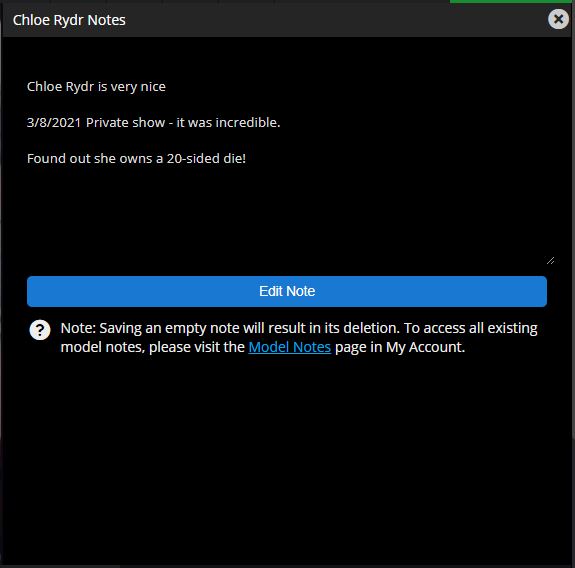
Each note you make is specific to the model. You can access it from their chatroom, from their bio, and even their VOD catalog. While there is only 1 note per model, you can continually review and update it whenever you please.

You can also review and edit all your notes from your Model Notes page, which you can access through the Models & Community Menu on your My Account page.
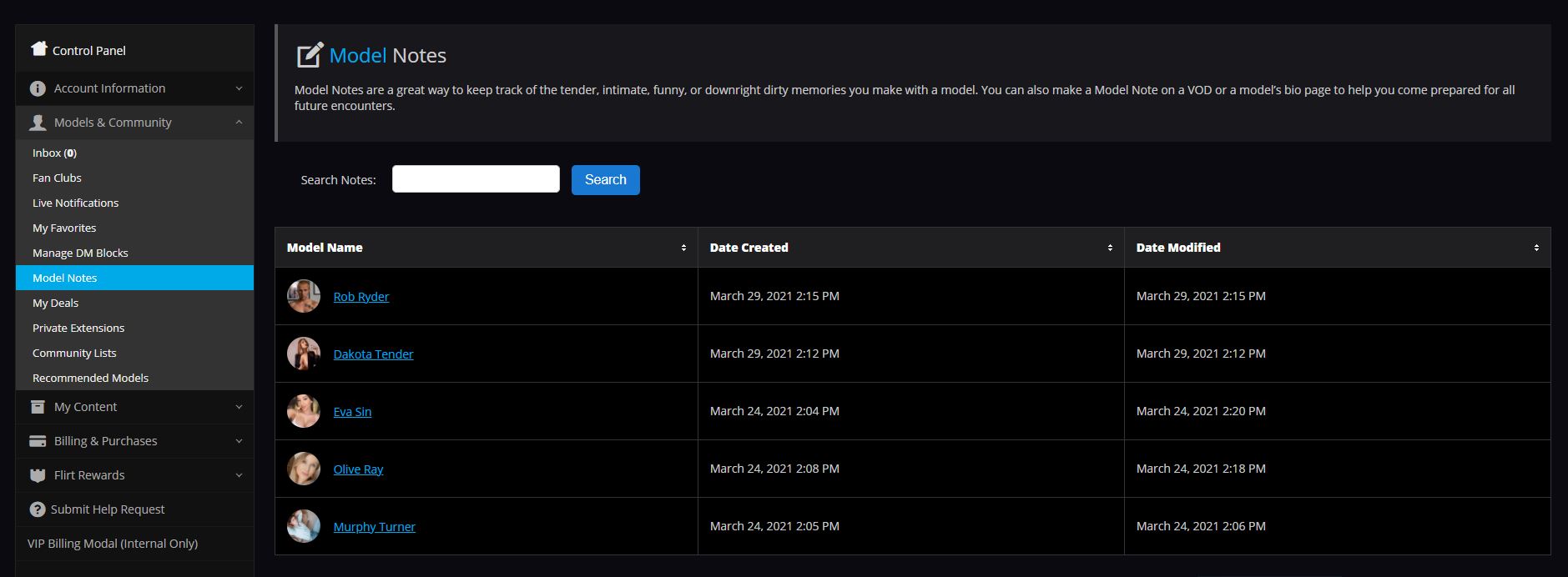
Keep track of your favorite model's likes and dislikes. Remind yourself where you left off in that long, deep conversation. Or jot down something from your experience you never want to forget. Track it all with Model Notes.
Note: This feature is account specific and the notes users record are only accessible to the user. Models will never see nor have access to your notes. Model Notes are available to Premium and VIP members only at this time. Basic and Guest users will have to convert their accounts for access.
Let us know how you're enjoying this feature. Reply to this post with your feedback. Quote

4/9/21 @ 12:27pm
(EDT) | UTC - 4:00
Location: universities of the world
Posts: 342

4/9/21 @ 12:27pm
(EDT) | UTC - 4:00
Location: universities of the world
Posts: 342
5/3/21 @ 8:04am
(EDT) | UTC - 4:00
Location: California, USA
Posts: 63


















































